・
・
・
For i = 0 To 9
Cells(20, 1 + i) = 0
Next
For i = 0 To 80
a = i Mod 9
s = Int(i / 9)
k = Cells(7 + a, 9 + s)
Cells(20, k) = 1
If a = 8 Then
w = Cells(20, 1) * Cells(20, 2) * Cells(20, 3) * Cells(20, 4) * Cells(20, 5) * Cells(20, 6) * Cells(20, 7) * Cells(20, 8) * Cells(20, 9)
If w = 1 Then Cells(16, 9 + s) = "○" Else Cells(16, 9 + s) = "×"
Cells(20, 1) = 0
Cells(20, 2) = 0
Cells(20, 3) = 0
Cells(20, 4) = 0
Cells(20, 5) = 0
Cells(20, 6) = 0
Cells(20, 7) = 0
Cells(20, 8) = 0
Cells(20, 9) = 0
w = 1
End If
Next
For i = 0 To 9
Cells(20, 1 + i) = 0
Next
w = 1
For i = 0 To 80
a = i Mod 9
s = Int(i / 9)
k = Cells(7 + s, 9 + a)
Cells(20, k) = 1
If a = 8 Then
w = Cells(20, 1) * Cells(20, 2) * Cells(20, 3) * Cells(20, 4) * Cells(20, 5) * Cells(20, 6) * Cells(20, 7) * Cells(20, 8) * Cells(20, 9)
If w = 1 Then Cells(7 + s, 18) = "○" Else Cells(7 + s, 18) = "×"
Cells(20, 1) = 0
Cells(20, 2) = 0
Cells(20, 3) = 0
Cells(20, 4) = 0
Cells(20, 5) = 0
Cells(20, 6) = 0
Cells(20, 7) = 0
Cells(20, 8) = 0
Cells(20, 9) = 0
w = 1
End If
Next
Dim a3a As Byte, a3s As Byte 'a3aはaを3で割った余り。a3sはaを3で割った余り。aはiを9で割った余り。
Dim s3a As Byte, s3s As Byte 's3aはsを3で割った余り。s3sはsを3で割った余り。sはiを9で割った余り。
w = 1
For i = 0 To 9
Cells(20, 1 + i) = 0
Next
For i = 0 To 80
a = i Mod 9
s = Int(i / 9)
a3a = a Mod 3
a3s = Int(a / 3)
s3a = s Mod 3
s3s = Int(s / 3)
k = Cells(7 + 3 * s3s + a3s, 9 + 3 * s3a + a3a)
Cells(20, k) = 1
If a = 8 Then
Cells(17 + s3s, 5 + 6 * s3a) = "第"
Cells(17 + s3s, 6 + 6 * s3a) = s + 1
Cells(17 + s3s, 7 + 6 * s3a) = "ブロック"
w = Cells(20, 1) * Cells(20, 2) * Cells(20, 3) * Cells(20, 4) * Cells(20, 5) * Cells(20, 6) * Cells(20, 7) * Cells(20, 8) * Cells(20, 9)
If w = 1 Then Cells(17 + s3s, 9 + 6 * s3a) = "○" Else Cells(17 + s3s, 9 + 6 * s3a) = "×"
Cells(20, 1) = 0
Cells(20, 2) = 0
Cells(20, 3) = 0
Cells(20, 4) = 0
Cells(20, 5) = 0
Cells(20, 6) = 0
Cells(20, 7) = 0
Cells(20, 8) = 0
Cells(20, 9) = 0
w = 1
End If
Next
Range("A20:J20").Select
Selection.ClearContents '一時的に借りたセルをお掃除
Range("A1").Select
End Sub
参考ファイル
解説
初心者の皆さんには大変酷な課題を出してしまいました。
????
ですよね。
k = Cells(7 + 3 * s3s + a3s, 9 + 3 * s3a + a3a)
Cells(20, k) = 1
の2行が謎ですよね。
ですから説明しましょう。
For i = 0 To 9
Cells(20, 1 + i) = 0
Next
または
Cells(20, 1) = 0
Cells(20, 2) = 0
Cells(20, 3) = 0
Cells(20, 4) = 0
Cells(20, 5) = 0
Cells(20, 6) = 0
Cells(20, 7) = 0
Cells(20, 8) = 0
Cells(20, 9) = 0
で
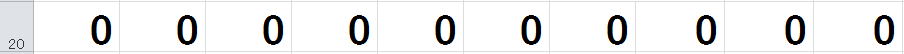
いったんA20からJ20までのセルがすべて0となっています。
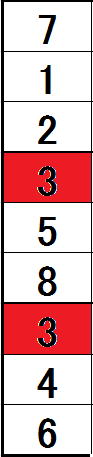
例えば、上のように列に数字の重複があったとします。
ということは数字が1つ抜けているということです。
この場合は、9が抜けています。
ですから
k = Cells(7 + 3 * s3s + a3s, 9 + 3 * s3a + a3a)
Cells(20, k) = 1
の2行によって、
Cells(20, 3) = 1の計算は2回行われるのに対して、
Cells(20, 9) = 1の計算は行われません。
すなわち
Cells(20, 9) = 0
のままいじられないということです。
かけ算ですから、
1カ所でも0になると0になります。
If a = 8 Then
w = Cells(20, 1) * Cells(20, 2) * Cells(20, 3) * Cells(20, 4) * Cells(20, 5) * Cells(20, 6) * Cells(20, 7) * Cells(20, 8) * Cells(20, 9)
If w = 1 Then Cells(16, 9 + s) = "○" Else Cells(16, 9 + s) = "×"
×側が実行されることにないます。
実際には

重複がありませんから、
Cells(20, k) = 1
kには順に数独の1列目の数字7,1,2,3,5,8,9,4,6が入りますから
Cells(20, 7) = 1
Cells(20, 1) = 1
Cells(20, 2) = 1
Cells(20, 3) = 1
Cells(20, 5) = 1
Cells(20, 8) = 1
Cells(20, 9) = 1
Cells(20, 4) = 1
Cells(20, 6) = 1
の計算が行われています。
(iを例えば0から8まで動かしてトレースしてみてください。)
順番を並び換えれば
Cells(20, 1) = 1
Cells(20, 2) = 1
Cells(20, 3) = 1
Cells(20, 4) = 1
Cells(20, 5) = 1
Cells(20, 6) = 1
Cells(20, 7) = 1
Cells(20, 8) = 1
Cells(20, 9) = 1
とすべて1に書き換わっていることが分かります。
ですから、すべての積を取ってそれが1ならば
数独の条件(列などに1から9までの数字がもれなく重複なく入っている)
を満たしているし、
0なら満たしていないとなるわけです。
改良によってエレガントになった部分もありますが、
If a = 8 Then
w = Cells(20, 1) * Cells(20, 2) * Cells(20, 3) * Cells(20, 4) * Cells(20, 5) * Cells(20, 6) * Cells(20, 7) * Cells(20, 8) * Cells(20, 9)
If w = 1 Then Cells(7 + s, 18) = "○" Else Cells(7 + s, 18) = "×"
Cells(20, 1) = 0
Cells(20, 2) = 0
Cells(20, 3) = 0
Cells(20, 4) = 0
Cells(20, 5) = 0
Cells(20, 6) = 0
Cells(20, 7) = 0
Cells(20, 8) = 0
Cells(20, 9) = 0
w = 1
End If
のピンクの部分が、おしゃれでなくなってしまいました。
ですが、この部分は2次元ループを学ぶ際に解消します。
では、これで長くなりすぎた第6講を終わることにします。
