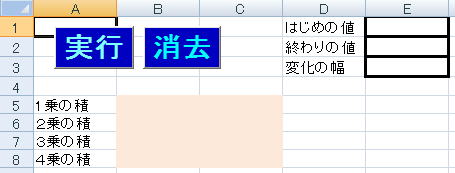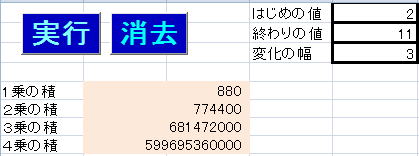第12講 Functionプロシージャの再帰的使用の学習
第3話 Functionプロシージャの再帰的使用によるいろいろな和の計算
コード例
Private Sub CommandButton1_Click()
Dim h As Long, o As Long, b As Long
h = Cells(1, 5)
o = Cells(2, 5)
b = Cells(3, 5)
Cells(5, 2) = f1(h, o, b)
Cells(6, 2) = f2(h, o, b)
Cells(7, 2) = f3(h, o, b)
Cells(8, 2) = f4(h, o, b)
End Sub
Function f1(h As Long, o As Long, b As Long)
If o = h Then f1 = h
If o - b >= h Then
f1 = o + f1(h, o - b, b)
End If
End Function
Function f2(h As Long, o As Long, b As Long)
If o = h Then f2 = h * h
If o - b >= h Then
f2 = o * o + f2(h, o - b, b)
End If
End Function
Function f3(h As Long, o As Long, b As Long)
If o = h Then f3 = h * h * h
If o - b >= h Then
f3 = o * o * o + f3(h, o - b, b)
End If
End Function
Function f4(h As Long, o As Long, b As Long)
If o = h Then f4 = h * h * h * h
If o - b >= h Then
f4 = o * o * o * o + f4(h, o - b, b)
End If
End Function
Private Sub CommandButton2_Click()
Range("E1:E3,B2:B8").Select
Selection.ClearContents
Cells(1, 1).Select
End Sub
それでは今回のマクロを参考に、はじめの値、終わりの値、変化の幅を入力すると、
はじめの値×(はじめの値+変化の幅)×(はじめの値+2×変化の幅)×・・・×終わりの値
はじめの値の2乗×(はじめの値+変化の幅)の2乗×(はじめの値+2×変化の幅)の2乗×・・・×終わりの値の2乗
はじめの値の3乗×(はじめの値+変化の幅)の3乗×(はじめの値+2×変化の幅)の3乗×・・・×終わりの値の3乗
はじめの値の4乗×(はじめの値+変化の幅)の4乗×(はじめの値+2×変化の幅)の4乗×・・・×終わりの値の4乗
が計算できるようにしましょう。
シート例
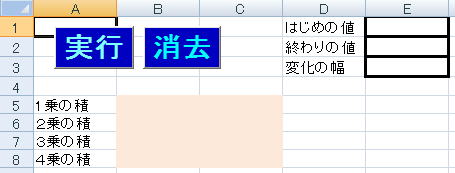
実行例
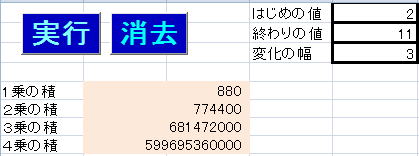
この場合4乗の積とは
2×2×2×2×5×5×5×5×8×8×8×8×11×11×11×11です。
第2話へ 第4話へ

VBA講義第1部へ
vc++講義へ
vb講義へ
VB講義基礎へ
初心者のための世界で一番わかりやすいVisual C++入門基礎講座へ
初心者のための世界で一番わかりやすいVisual Basic入門基礎講座へ
数学研究室に戻る