前話
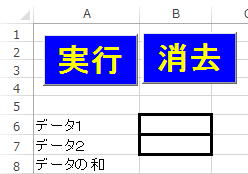 →
→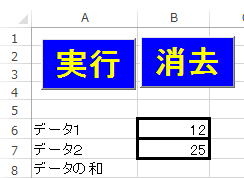 →
→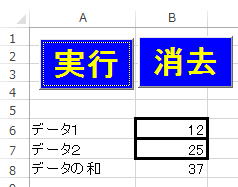
問題解答例
Private Sub CommandButton1_Click()
Dim a As Integer, b As Integer
a = Cells(6, 2)
b = Cells(7, 2)
wa a, b
End Sub
Private Sub CommandButton2_Click()
Range("B6:B8").Select
Selection.ClearContents
Cells(1, 1).Select
End Sub
Sub wa(a As Integer, b As Integer)
Cells(8, 2) = a + b
End Sub
または
Private Sub CommandButton1_Click()
Dim a As Integer, b As Integer
a = Cells(6, 2)
b = Cells(7, 2)
Call wa(a, b)
End Sub
Private Sub CommandButton2_Click()
Range("B6:B8").Select
Selection.ClearContents
Cells(1, 1).Select
End Sub
Sub wa(a As Integer, b As Integer)
Cells(8, 2) = a + b
End Sub
では、マクロを次のように改良してください。
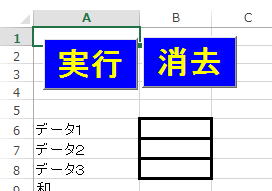 →
→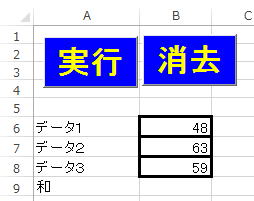 →(実行ボタン)
→(実行ボタン)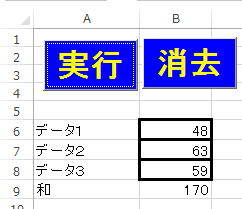
解答例は30行した。
解答例
Private Sub CommandButton1_Click()
Dim a As Integer, b As Integer, c As Integer
a = Cells(6, 2)
b = Cells(7, 2)
c = Cells(8, 2)
Call wa(a, b, c)
End Sub
Private Sub CommandButton2_Click()
Range("B6:B9").Select
Selection.ClearContents
Cells(1, 1).Select
End Sub
Sub wa(a As Integer, b As Integer, c As Integer)
Cells(9, 2) = a + b + c
End Sub
これからは、wa a,b,c ではなくCall wa(a, b, c)
の形に統一することにします。
私は、wa a,b,c の形が気持ち悪いからです。
もちろん、好みの問題ですから皆さんはご自由に。
ところで、
Private Sub CommandButton1_Click()
Dim a As Integer, b As Integer, c As Integer
a = Cells(6, 2)
b = Cells(7, 2)
c = Cells(8, 2)
Call wa(a, b, c)
End Sub
Private Sub CommandButton2_Click()
Range("B6:B9").Select
Selection.ClearContents
Cells(1, 1).Select
End Sub
Sub wa(a As Integer, b As Integer, c As Integer)
Cells(9, 2) = a + b + c
End Sub
を
Private Sub CommandButton1_Click()
Dim a As Integer, b As Integer, c As Integer
a = Cells(6, 2)
b = Cells(7, 2)
c = Cells(8, 2)
Call wa(a, b, c)
End Sub
Private Sub CommandButton2_Click()
Range("B6:B9").Select
Selection.ClearContents
Cells(1, 1).Select
End Sub
Sub wa(x As Integer, y As Integer, z As Integer)
Cells(9, 2) = x + y + z
End Sub
と変更したらどうなるでしょうか。
エラーしてしまうのでしょうか。
第10話へ 第12話へ

vc++講義へ