第9話 もしもボックス(If文)のみの多段階評価
前話問題
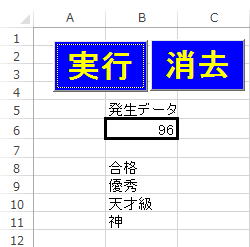
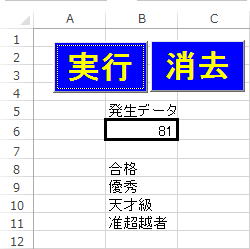
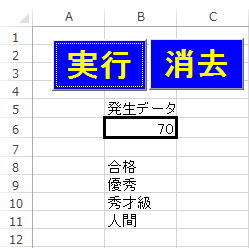
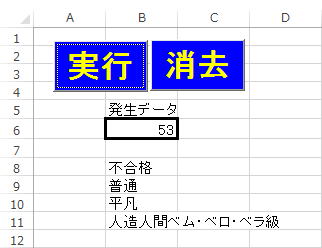
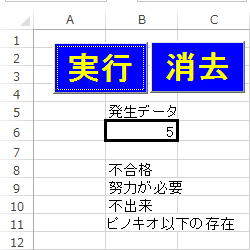
解答例
Private Sub CommandButton1_Click()
Cells(6, 2) = Int(100 * Rnd())
If Cells(6, 2) >= 60 Then
Cells(8, 2) = "合格"
End If
If Cells(6, 2) < 60 Then
Cells(8, 2) = "不合格"
End If
If Cells(6, 2) >= 70 Then
Cells(9, 2) = "優秀"
End If
If (Cells(6, 2) < 70) And Cells(6, 2) >= 50 Then
Cells(9, 2) = "普通"
End If
If Cells(6, 2) < 50 Then
Cells(9, 2) = "努力が必要"
End If
If Cells(6, 2) >= 80 Then
Cells(10, 2) = "天才級"
End If
If (Cells(6, 2) < 80) And (Cells(6, 2) >= 65) Then
Cells(10, 2) = "秀才級"
End If
If (Cells(6, 2) < 65) And (Cells(6, 2) >= 50) Then
Cells(10, 2) = "平凡"
End If
If Cells(6, 2) < 50 Then
Cells(10, 2) = "不出来"
End If
If Cells(6, 2) >= 90 Then
Cells(11, 2) = "神"
End If
If (Cells(6, 2) < 90) And (Cells(6, 2) >= 80) Then
Cells(11, 2) = "准超越者"
End If
If (Cells(6, 2) < 80) And (Cells(6, 2) >= 60) Then
Cells(11, 2) = "人間"
End If
If (Cells(6, 2) < 60) And (Cells(6, 2) >= 40) Then
Cells(11, 2) = "人造人間ベム・ベロ・ベラ級"
End If
If Cells(6, 2) < 10 Then
Cells(11, 2) = "ピノキオ以下の存在"
End If
End Sub
否定付きもしもボックスを入れ子式に使うより、
もしもボックスのみの方がずっとすっきりします。
ですから、否定付きもしもボックス=If~Else~文は使わない方がよいという人もいます。
第8話へ 第6講第1話へ

vc++講義へ