第8話 ファイルの各サブメニューのコード
ファイルを貼り付け、各サブメニューの作成が終わりましたら、ファイルをクリックし
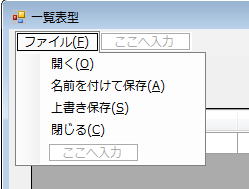 各サブメニューを表示させ、
各サブメニューを表示させ、開く・名前を付けて保存・上書き保存・閉じるを順にダブルクリックして、
それぞれを次のようにコーティングします。
private: System::Void 名前を付けてToolStripMenuItem_Click(System::Object^ sender, System::EventArgs^ e) {
SaveFileDialog^ w=gcnew SaveFileDialog();
w->Filter="CSV形式(*.csv)|*.csv|すべてのファイル(*.*)|*.*";
if(w->ShowDialog()!=System::Windows::Forms::DialogResult::OK)return;
dcs(w->FileName);
this->fn=w->FileName;
}
private: System::Void 上書き保存ToolStripMenuItem_Click(System::Object^ sender, System::EventArgs^ e) {
if(this->fn->Equals(L""))
名前を付けてToolStripMenuItem_Click(sender, e) ;
else
dcs(fn);
}
private: System::Void 開くToolStripMenuItem_Click(System::Object^ sender, System::EventArgs^ e) {
OpenFileDialog^ w=gcnew OpenFileDialog();
if(w->ShowDialog()!=System::Windows::Forms::DialogResult::OK)return;
dco(w->FileName);
this->fn=w->FileName;
}
private: System::Void 閉じるToolStripMenuItem_Click(System::Object^ sender, System::EventArgs^ e) {
Close();
}
(左右の位置ずれは、気にしないようにしましょう。もっとも、私は気になってつい揃えてしまいますが、
これは悪習だと思っています。
VC++の方で、ダブルクリックしたときのデフォルトの位置を揃えてくれればよいのですが、
どういう訳か、ときどき位置がずれます。
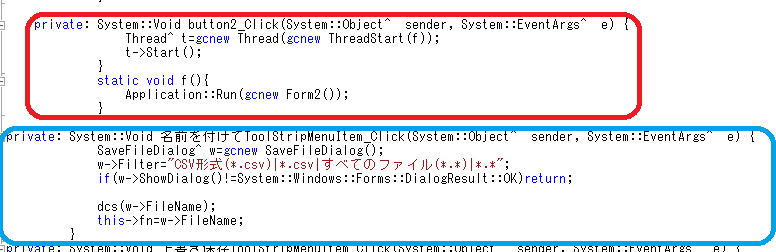
基本的には、赤の位置ですがときどき青の位置のときもあります。そして、いらいらさせられるのが、
for文を書いたり、if文を書いたりしたときに、半角ずれてしまう場合があることです。
私の悪癖は治りそうにありませんが、皆さんは位置ずれを気にしないようにしていただきたいです。
位置はずれていてもプログラムに何の影響も与えないからです。
位置ずれを直していると、結構時間がかかります。
これははっきり言って無駄な時間です。)
そして、dcsとdcoのコードを記入します。
この2つは、プログラマー(私)が用意した関数です。
dscの名前にした理由は、dataをCSV形式でSaveするのでそのように名付けましたが、
いつも強調しているように、名前の付け方は自由ですから、禁則を犯さなければ何でもよいのです。
名前自体には、他と区別する以外意味はありません。
dcoの方は、CSV形式のデータをOpenするのでそのように名付けましたが、これも自由で例えばoの一文字でもよいのです。
bool dcs(String^ c){
StreamWriter^ w=gcnew StreamWriter(c,false,System::Text::Encoding::GetEncoding("shift-jis"));
char i,j;
for(i=0;i<m;i++){
for(j=0;j<18;j++){
w->WriteLine(marshal_as<String^>(u[i][j]));
}
}
w->WriteLine(w);
w->Close();
return(true);
}
bool dco(String^ d){
dataGridView1->Rows->Clear();
StreamReader^ r=gcnew StreamReader(d);
marshal_context^ c=gcnew marshal_context();
String^ mh;
char i=0,j=0;
while(1){
mh=r->ReadLine();
if(mh!=L"System.IO.StreamWriter"){
u[j][i]=c->marshal_as<string>(mh);
i++;
if(i==18){
i=0;
j++;
}
}
else
break;
}
for(i=0;i<j;i++){
dataGridView1->Rows->Add();
dataGridView1[0,i]->Value=marshal_as<String^>(u[i][17]);
if(u[i][0]=="1")dataGridView1[1,i]->Value=L"自宅";
if(u[i][0]=="2")dataGridView1[1,i]->Value=L"会社";
dataGridView1[2,i]->Value=marshal_as<String^>(u[i][1]);
if(u[i][2]=="1")dataGridView1[4,i]->Value=L"様";
if(u[i][2]=="2")dataGridView1[4,i]->Value=L"殿";
if(u[i][2]=="3")dataGridView1[4,i]->Value=L"御中";
if(u[i][2]=="4")dataGridView1[4,i]->Value=L"行";
if(u[i][2]=="5")dataGridView1[4,i]->Value=L"宛";
if(u[i][2]=="6")dataGridView1[4,i]->Value=L"係";
if(u[i][2]=="7")dataGridView1[4,i]->Value=L"気付";
dataGridView1[3,i]->Value=marshal_as<String^>(u[i][3]);
if(u[i][4]=="1")dataGridView1[5,i]->Value=L"友人";
if(u[i][4]=="2")dataGridView1[5,i]->Value=L"知人";
if(u[i][4]=="3")dataGridView1[5,i]->Value=L"親類";
if(u[i][4]=="4")dataGridView1[5,i]->Value=L"上司";
if(u[i][4]=="5")dataGridView1[5,i]->Value=L"部下";
if(u[i][4]=="6")dataGridView1[5,i]->Value=L"同僚";
if(u[i][4]=="7")dataGridView1[5,i]->Value=L"取引先";
dataGridView1[6,i]->Value=marshal_as<String^>(u[i][5]);
dataGridView1[7,i]->Value=marshal_as<String^>(u[i][6]);
dataGridView1[8,i]->Value=marshal_as<String^>(u[i][7]);
dataGridView1[9,i]->Value=marshal_as<String^>(u[i][8]);
dataGridView1[10,i]->Value=marshal_as<String^>(u[i][9]);
dataGridView1[11,i]->Value=marshal_as<String^>(u[i][10]);
dataGridView1[12,i]->Value=marshal_as<String^>(u[i][11]);
dataGridView1[13,i]->Value=marshal_as<String^>(u[i][12]);
dataGridView1[14,i]->Value=marshal_as<String^>(u[i][13]);
dataGridView1[15,i]->Value=marshal_as<String^>(u[i][14]);
dataGridView1[16,i]->Value=marshal_as<String^>(u[i][15]);
dataGridView1[17,i]->Value=marshal_as<String^>(u[i][16]);
}
m=j-1;
r->Close();
return(true);
}
コードの解説は次話で行いますが、
CSV形式だけは説明しておきましょう。
CSV形式とは、
1,2,3,4
のようなコンマ区切りのデータです。
サンプルCSVデータ
試しに上の下線部をクリックして開いてみてください。CSV形式のデータをエクセルで読み込むと
 となります。
となります。ですから、
自宅,花壇 花子,様,カダン ハナコ,友人
をCSVで保存すると
サンプルCSVデータその2
 となります。
となります。