private: System::Void 名前を付けてToolStripMenuItem_Click(System::Object^ sender, System::EventArgs^ e) {
SaveFileDialog^ w=gcnew SaveFileDialog();
w->Filter="CSV形式(*.csv)|*.csv|すべてのファイル(*.*)|*.*";
if(w->ShowDialog()!=System::Windows::Forms::DialogResult::OK)return;
dcs(w->FileName);
this->fn=w->FileName;
}
private: System::Void 上書き保存ToolStripMenuItem_Click(System::Object^ sender, System::EventArgs^ e) {
if(this->fn->Equals(L""))
名前を付けてToolStripMenuItem_Click(sender, e) ;
else
dcs(fn);
}
private: System::Void 開くToolStripMenuItem_Click(System::Object^ sender, System::EventArgs^ e) {
OpenFileDialog^ w=gcnew OpenFileDialog();
if(w->ShowDialog()!=System::Windows::Forms::DialogResult::OK)return;
dco(w->FileName);
this->fn=w->FileName;
}
private: System::Void 閉じるToolStripMenuItem_Click(System::Object^ sender, System::EventArgs^ e) {
Close();
}
bool dcs(String^ c){
StreamWriter^ w=gcnew StreamWriter(c,false,System::Text::Encoding::GetEncoding("shift-jis"));
char i,j;
for(i=0;i<m;i++){
for(j=0;j<18;j++){
w->WriteLine(marshal_as<String^>(u[i][j]));
}
}
w->WriteLine(w);
w->Close();
return(true);
}
bool dco(String^ d){
dataGridView1->Rows->Clear();
StreamReader^ r=gcnew StreamReader(d);
marshal_context^ c=gcnew marshal_context();
String^ mh;
char i=0,j=0;
while(1){
mh=r->ReadLine();
if(mh!=L"System.IO.StreamWriter"){
u[j][i]=c->marshal_as<string>(mh);
i++;
if(i==18){
i=0;
j++;
}
}
else
break;
}
for(i=0;i<j;i++){
dataGridView1->Rows->Add();
dataGridView1[0,i]->Value=marshal_as<String^>(u[i][17]);
if(u[i][0]=="1")dataGridView1[1,i]->Value=L"自宅";
if(u[i][0]=="2")dataGridView1[1,i]->Value=L"会社";
dataGridView1[2,i]->Value=marshal_as<String^>(u[i][1]);
if(u[i][2]=="1")dataGridView1[4,i]->Value=L"様";
if(u[i][2]=="2")dataGridView1[4,i]->Value=L"殿";
if(u[i][2]=="3")dataGridView1[4,i]->Value=L"御中";
if(u[i][2]=="4")dataGridView1[4,i]->Value=L"行";
if(u[i][2]=="5")dataGridView1[4,i]->Value=L"宛";
if(u[i][2]=="6")dataGridView1[4,i]->Value=L"係";
if(u[i][2]=="7")dataGridView1[4,i]->Value=L"気付";
dataGridView1[3,i]->Value=marshal_as<String^>(u[i][3]);
if(u[i][4]=="1")dataGridView1[5,i]->Value=L"友人";
if(u[i][4]=="2")dataGridView1[5,i]->Value=L"知人";
if(u[i][4]=="3")dataGridView1[5,i]->Value=L"親類";
if(u[i][4]=="4")dataGridView1[5,i]->Value=L"上司";
if(u[i][4]=="5")dataGridView1[5,i]->Value=L"部下";
if(u[i][4]=="6")dataGridView1[5,i]->Value=L"同僚";
if(u[i][4]=="7")dataGridView1[5,i]->Value=L"取引先";
dataGridView1[6,i]->Value=marshal_as<String^>(u[i][5]);
dataGridView1[7,i]->Value=marshal_as<String^>(u[i][6]);
dataGridView1[8,i]->Value=marshal_as<String^>(u[i][7]);
dataGridView1[9,i]->Value=marshal_as<String^>(u[i][8]);
dataGridView1[10,i]->Value=marshal_as<String^>(u[i][9]);
dataGridView1[11,i]->Value=marshal_as<String^>(u[i][10]);
dataGridView1[12,i]->Value=marshal_as<String^>(u[i][11]);
dataGridView1[13,i]->Value=marshal_as<String^>(u[i][12]);
dataGridView1[14,i]->Value=marshal_as<String^>(u[i][13]);
dataGridView1[15,i]->Value=marshal_as<String^>(u[i][14]);
dataGridView1[16,i]->Value=marshal_as<String^>(u[i][15]);
dataGridView1[17,i]->Value=marshal_as<String^>(u[i][16]);
}
m=j-1;
r->Close();
return(true);
}
コード解説
dcs(w->FileName);
this->fn=w->FileName;
のw->FileNameは、
ファイル→
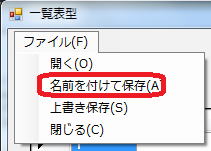 として
として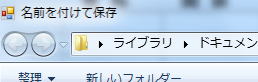
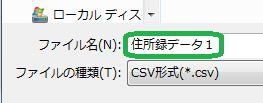
 では何のためにデータを貯めておくのでしょうか。
では何のためにデータを貯めておくのでしょうか。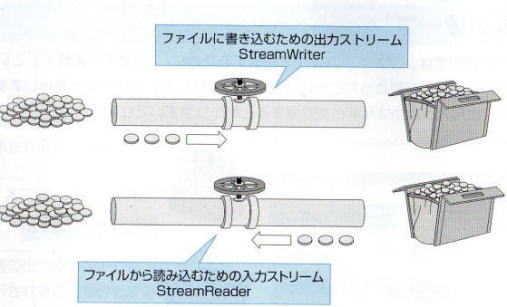
 を
を